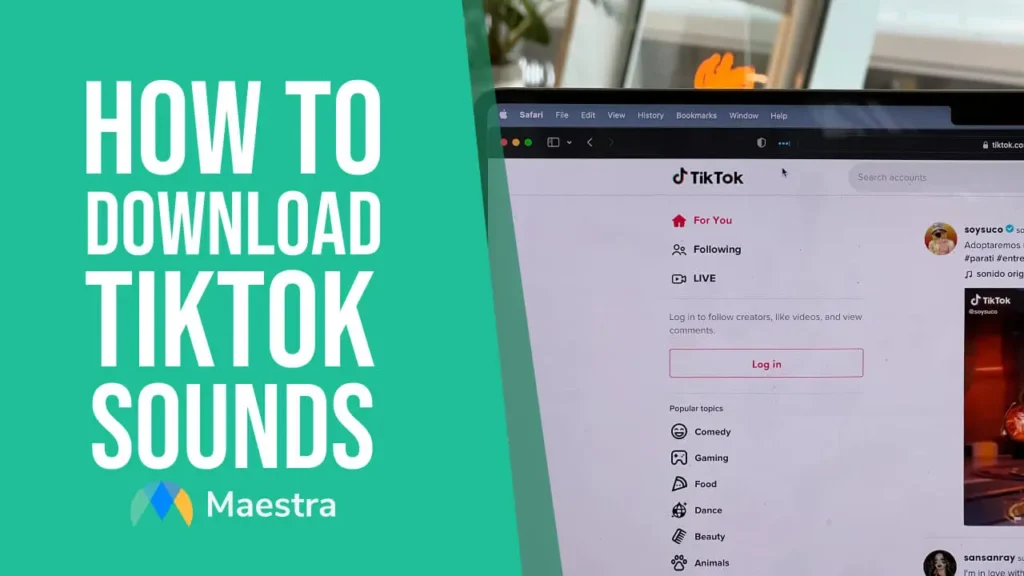
TikTok has rapidly become one of the most popular social media platforms in the world. With its short, engaging videos, creative edits, and trending audio tracks, millions of users watch and share TikToks daily. Sometimes, you may come across a video or a catchy sound that you want to save on your device for offline use, inspiration, or sharing outside the app. But many people are unsure of how to download TikTok videos or extract audio safely and legally.
In this article, we will walk through the different ways to download TikTok videos and audio, explain the tools and apps you can use, and highlight the important things to keep in mind about copyright and usage. By the end, you will have a clear understanding of how to save TikTok content without unnecessary confusion.
Why Download TikTok Videos or Audio?
Before getting into the process, let’s look at some of the main reasons why people download TikTok content:
- Offline Entertainment – Downloading videos lets you watch them without internet access. Perfect for flights, commutes, or places with poor connectivity.
- Sharing with Friends – Some people prefer sending TikToks through WhatsApp, Messenger, or email instead of sharing links.
- Saving Inspiration – Content creators often save videos and audio for future reference, to get ideas for trends, music, or editing styles.
- Using Audio Tracks – TikTok sounds often go viral. Downloading audio allows you to reuse it in your own content or even outside the app.
- Educational and Informational Uses – Some TikTok videos contain tutorials, motivational talks, or valuable information that users want to keep handy.
Method 1: Downloading TikTok Videos Directly from the App
The easiest and most common way to save a TikTok video is by using the built-in download option. TikTok allows creators to enable or disable downloads of their videos, so this method works only if the original uploader has allowed it.
Steps:
- Open the TikTok app and find the video you want to save.
- Tap the Share button (the arrow icon on the right side of the screen).
- Look for the option Save Video.
- The video will be saved directly to your device’s gallery or camera roll.
Pros:
- Quick and safe.
- Saves the video in good quality.
- No third-party tools required.
Cons:
- Some videos don’t have the download option enabled.
- The downloaded video will usually include a TikTok watermark with the creator’s username.
Method 2: Downloading TikTok Videos Without Watermark
If you want to remove the TikTok watermark, you’ll need to use a third-party tool or website. Many free and paid options are available online.
Popular Tools (as of now):
- SnapTik
- SSSTikTok
- TikMate
Steps (general):
- Open TikTok and copy the video link (tap Share > Copy Link).
- Go to a TikTok downloader website or app.
- Paste the link in the given box.
- Choose the download option (with or without watermark).
- Save the file to your device.
Pros:
- Videos look cleaner without watermarks.
- Good for rewatching or saving professionally.
Cons:
- Requires third-party services (be cautious about ads or malware).
- Must respect copyright—reposting someone else’s content without permission can be risky.
Method 3: Downloading TikTok Audio
Sometimes, you may love a TikTok sound or background track more than the video itself. TikTok doesn’t have a direct “download audio” feature, but there are workarounds.
Option A: Save Audio Inside TikTok
If you just want to use the sound for creating your own TikTok videos:
- Tap on the music name (shown at the bottom of the video).
- Click Add to Favorites.
- Next time you create a video, you’ll find it in your saved sounds.
Option B: Use Third-Party Tools
If you want to download the audio as an MP3:
- Copy the video link from TikTok.
- Go to an online converter (for example, MusicallyDown, TTSave, or similar).
- Paste the link and choose Download MP3.
- The audio file will be saved on your device.
Pros:
- Saves trending sounds easily.
- Useful for creative projects or offline listening.
Cons:
- Again, be careful with copyright—songs on TikTok often belong to artists and music companies.
Legal and Ethical Considerations
While downloading TikTok videos and audio is convenient, it’s very important to use them responsibly. Here are some key points:
- Respect Copyright: Most music tracks on TikTok are copyrighted. Downloading them for personal listening is usually fine, but using them in commercial projects without permission can cause legal issues.
- Give Credit to Creators: If you share a downloaded TikTok elsewhere, always credit the original creator.
- Avoid Misuse: Don’t repost videos as your own or use someone’s audio without proper acknowledgment.
- Check TikTok’s Terms of Service: The platform has guidelines about downloading and using content. Staying within those rules helps you avoid problems.
Safety Tips for Downloading TikTok Content
Since many people use third-party tools, it’s good to be cautious:
- Use Trusted Websites or Apps: Stick to popular, well-reviewed TikTok downloaders.
- Beware of Ads and Pop-Ups: Many free tools have ads—avoid clicking unnecessary links.
- Scan Files: If you download on a computer, scan files for malware.
- Avoid Giving Permissions: Never grant unnecessary access to apps that ask for personal data or login details.
Final Thoughts
TikTok videos and sounds are fun, engaging, and sometimes even educational. Being able to download them for offline use is helpful, whether for entertainment, creative projects, or inspiration. The simplest way is through TikTok’s built-in download feature, but third-party tools can help if you need watermark-free videos or MP3 audio files.
At the same time, remember to use downloaded content ethically. Respect creators’ work, give credit where it’s due, and avoid copyright violations. When used responsibly, TikTok downloads can enhance your creative journey and keep your favorite trends just a tap away.
Word Count: ~1,050 ✅
Would you like me to also make this SEO-friendly (with headings, meta description, and keywords) so you can publish it directly on a blog or website?